Images are instrumental items that have various uses. As such, pictures are used all over the web. Nonetheless, sometimes conversions must be made to such images for one reason or another. One such conversion is the transformation of an image to base64. In this article, you will learn about images and base64. You will also learn how to convert images to base64.
What are Images
An image is an electronic picture of an item, which can be living or nonliving. It can come in different types and shapes. Some of the most common types of pictures are:
- GIF (Graphics Interchange Format);
- JPEG (Joint Photographic Experts Group);
- PNG (Portable Network Graphics).
In some cases, a PDF can also become a type of an image. In addition, a picture may be defined as a raster or a vector.
Raster – is a form of an image made using pixels in series. The most common types of raster images are PNG and JPED. Similarly, most online images are raster-based. These types of images are commonly used because there is a fixed relationship between resolution and pixel. Therefore, when pixels are changed inappropriately, the resolution of a picture can become distorted.
Vector – is more flexible than raster. It has proportional relation in place of pixels. Common examples of vector images are PDF and AI. Therefore this type of picture works best for graphics. Also, users can randomly adjust the sizing of the file.
Base64
Base64 defines an encoding string for data URI. It usually represents a document. As such, you can use the string to embed data within a CSS or HTML code. Therefore, any browser that reads such a base64 URI can decode the information and present the original document. Base64 is can be used for all types of files. However, it is commonly used for images. Base64 has a specific format, which is always adhered to.
Image to Base64
Converting an image to base64 can be done using Pdflite.co. You will find the option for this operation on the website’s homepage. Once there, you can scroll to the option below.

As seen above, you can click on the highlighted option to begin the process of conversion from an image to base64 data URI. Clicking this option takes you to the upload page shown below.
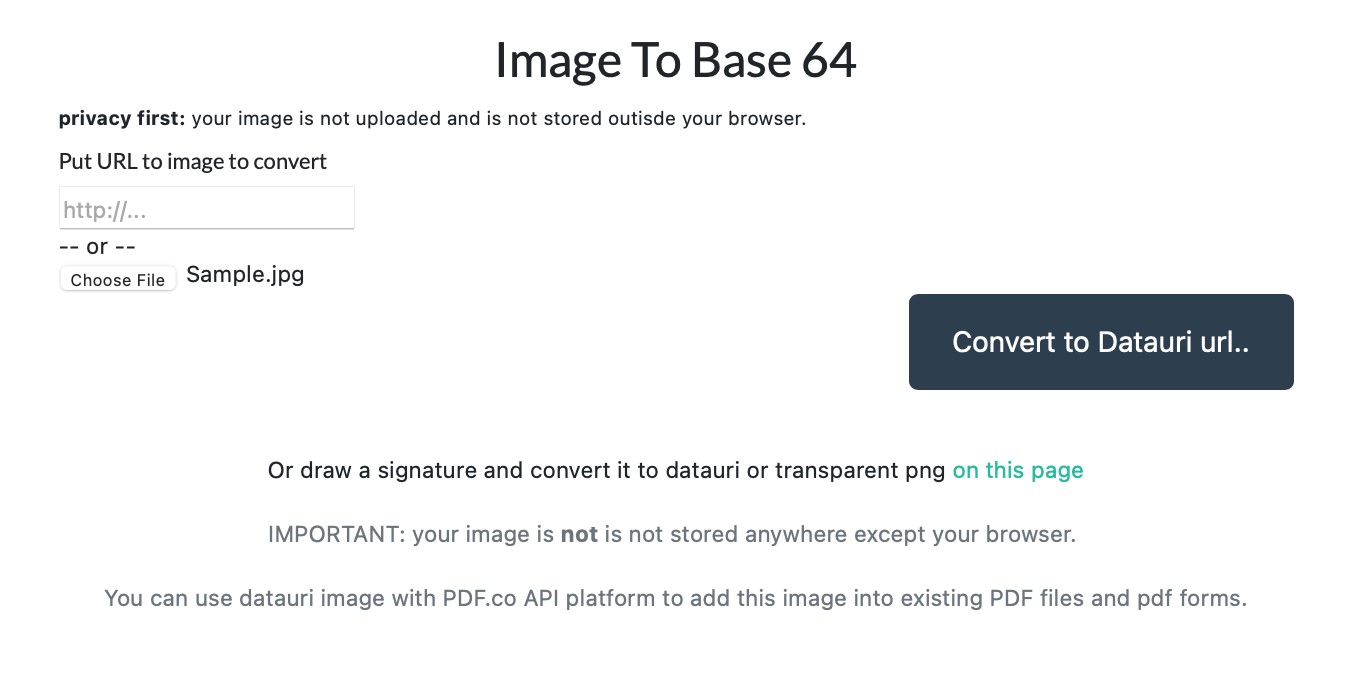
From the image above, you can upload a picture in two ways. You can paste the URL of the image to convert. Or, you can choose the document from the file. Once you select the image you want to transform, you can click on “Convert to Datauri URL.” Doing this begins the conversion process.
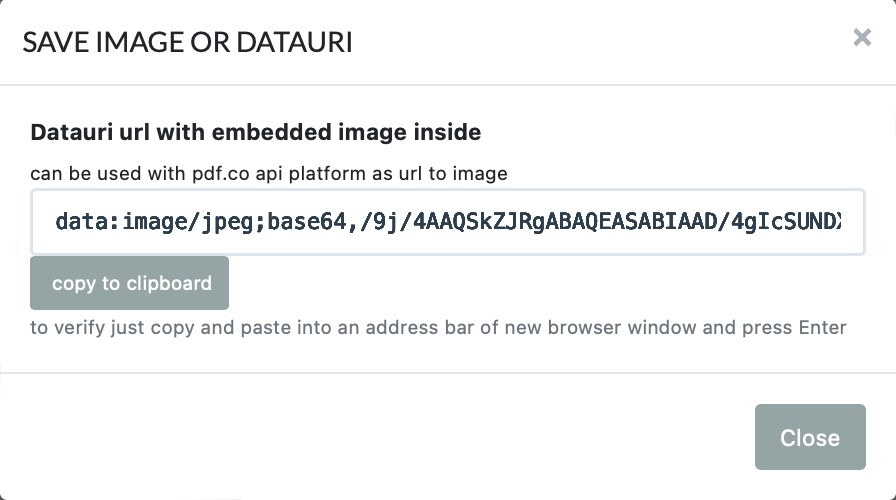
Once the conversion process is completed, this popup window will appear. You can copy the URL and use it together with pdf.co API. In addition, you can verify the URL by pasting it in the address bar of a browser.
The data URI can be convenient when you have a drawn signature. You can convert the signature to base64 and use it as you require.
Check out our useful articles:
- How to Merge PDF Online
- How to Split PDF Online
- How to Convert PDF to Image Online
- How to Convert PDF to Text Online
- How to Convert PDF to JSON Online
- How to Convert Image to Text Online
- How to Convert Image to PDF Online
- How to Protect PDF Online
- How to Sign and Fill PDF Online
- How to Become a Minimalist Remote Worker
- How to Protect Your Business from Cyber Attacks in 2022
- How to Extract Pages from PDF
- How to Separate Pages from PDF
- TOP-10 Virtual Classroom Tools in 2022
- Ways to Secure Your PDF File
- Cyber Security 101 for Businesses in 2022
- Improve Your Daily Work Productivity
- How to Lead Your Team in Times of Crisis
- Optimize Your Website for SEO
- TOP-11 Businesses that Switched to Remote Work in 2022
- What is PDF and PDF/A
- Beginner’s Guide to Office to PDF
- How to Convert JPEG Format to PDF using PDFlite.co
- PDFlite.co Can be Used as Desktop Apps
- Must-Have PDF Tools for Professionals
- OCR Explained, Why You Need it
- TOP-10 PDF Tools for Remote Workers
- How to Add Page Numbers to PDF using PDFlite.co
- How to Split PDF to Single Pages using PDFlite.co
- TOP-10 PDF Tools for Students
- How to Go Paperless in 2022
- Why Sign with Digital Signature
- TOP-10 Time-Saving Tips for a Productive Day
- How to Hire Generation Z
- How to Onboard Someone Remotely in 5 Steps
- 1040 Schedule C - How the IRS Works for Small Businesses
- How to Digitize School Paperwork in 2022
- How to File a Sales Tax Return in California
- How to Get a Divorce in California
- How to Start Your Own Nonprofit
- Top-Ten Charitable Organizations in 2022
- US Tax Forms in 2022 vs 2021 - What Changed?
- Get Public Assistance for the U.S. Individuals under Major Disaster Declarations
- What PDF Tools Digitally Transform Financial Sector
- How to Convert Any Image to Base64