The PDFlite.co website can be used to convert a PDF file into a text file. It also allows for the conversion and manipulation of PDF files and several other documents including conversion from PDF to image. Using this service does not cost a dime. It also has a plugin that lets easy accessibility for users.
About PDF and Text
Since the creation of the PDF file, it has been redesigned and developed to bring it to what it is today. This file document is ideal for professional use. It is also used by millions of people that like how it works. Within a PDF file, information such as graphics, multimedia, and text can be kept. Additionally, a PDF document can serve as a form. Tools like PDFlite.co will allow for the filling and signing of a PDF document. An individual can search through the text that is within a PDF file. Text, on the other hand, is a form of a character or number that allows for reading. Text comes in different sizes, shapes, and fonts. For example, this article is written with text. With the help of the tool within PDFlite.co app, a user can quickly and easily convert a PDF file into text.
Converting a PDF to Text
The process of converting a PDF to text begins when PDFlite.co is accessed by the user. Selecting the highlighted option leads to where a user can upload the PDF file. Below is the snapshot of how to upload the PDF.
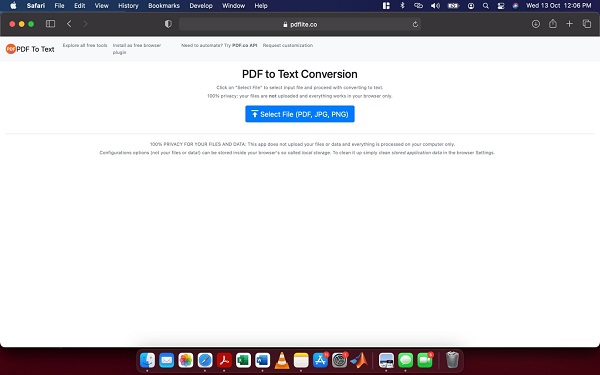
The image above shows how to upload the PDF file. It also shows that images in different forms can be uploaded to be converted to text.
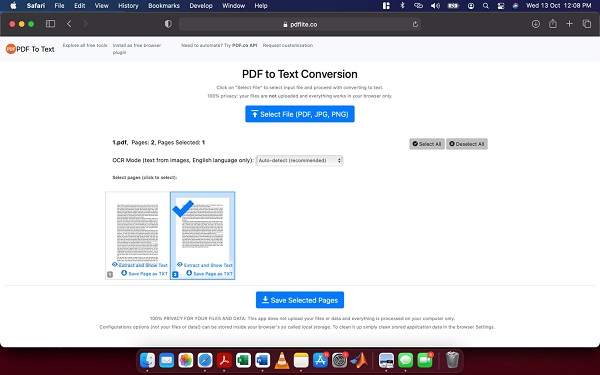
The snapshot above shows all the pages of the PDF file. The user can either select the ‘Auto-detect’ option or ‘Force OCR’ as desired. Also, selecting the option ‘Extract and Show Text’ on each document page preview the text before extraction. Selecting ‘Save Page as TXT’ converts and downloads the PDF to the text of a single page. Selecting multiple pages and clicking ‘Save Selected Pages’ converts and downloads the selected pages.
Check out other useful tutorials:
- How to Merge PDF Online
- How to Split PDF Online
- How to Convert PDF to Image Online
- How to Convert PDF to Text Online
- How to Convert PDF to JSON Online
- How to Convert Image to Text Online
- How to Convert Image to PDF Online
- How to Protect PDF Online
- How to Sign and Fill PDF Online
- How to Become a Minimalist Remote Worker
- How to Protect Your Business from Cyber Attacks in 2022
- How to Extract Pages from PDF
- How to Separate Pages from PDF
- TOP-10 Virtual Classroom Tools in 2022
- Ways to Secure Your PDF File
- Cyber Security 101 for Businesses in 2022
- Improve Your Daily Work Productivity
- How to Lead Your Team in Times of Crisis
- Optimize Your Website for SEO
- TOP-11 Businesses that Switched to Remote Work in 2022
- What is PDF and PDF/A
- Beginner’s Guide to Office to PDF
- How to Convert JPEG Format to PDF using PDFlite.co
- PDFlite.co Can be Used as Desktop Apps
- Must-Have PDF Tools for Professionals
- OCR Explained, Why You Need it
- TOP-10 PDF Tools for Remote Workers
- How to Add Page Numbers to PDF using PDFlite.co
- How to Split PDF to Single Pages using PDFlite.co
- TOP-10 PDF Tools for Students
- How to Go Paperless in 2022
- Why Sign with Digital Signature
- TOP-10 Time-Saving Tips for a Productive Day
- How to Hire Generation Z
- How to Onboard Someone Remotely in 5 Steps
- 1040 Schedule C - How the IRS Works for Small Businesses