Here’s a recent update from PDFlite: every tool can now be used as a desktop app!
PDFlite provides a range of useful PDF data extraction tools that can be used for multiple purposes. Should you require form filling or signing, PDF conversion to text, image, or JSON formats, PDF splitting, and merging – PDFlite can do it all! Moreover, there’s a new PDFlite app recently released that allows splitting PDF into single pages.
From now, you can use every PDFlite app on your desktop for your convenience.
How to Install PDFlite in Google Chrome
Check out this simple animated walkthrough showing how to install a PDFlite on your computer if you browse in Google Chrome.
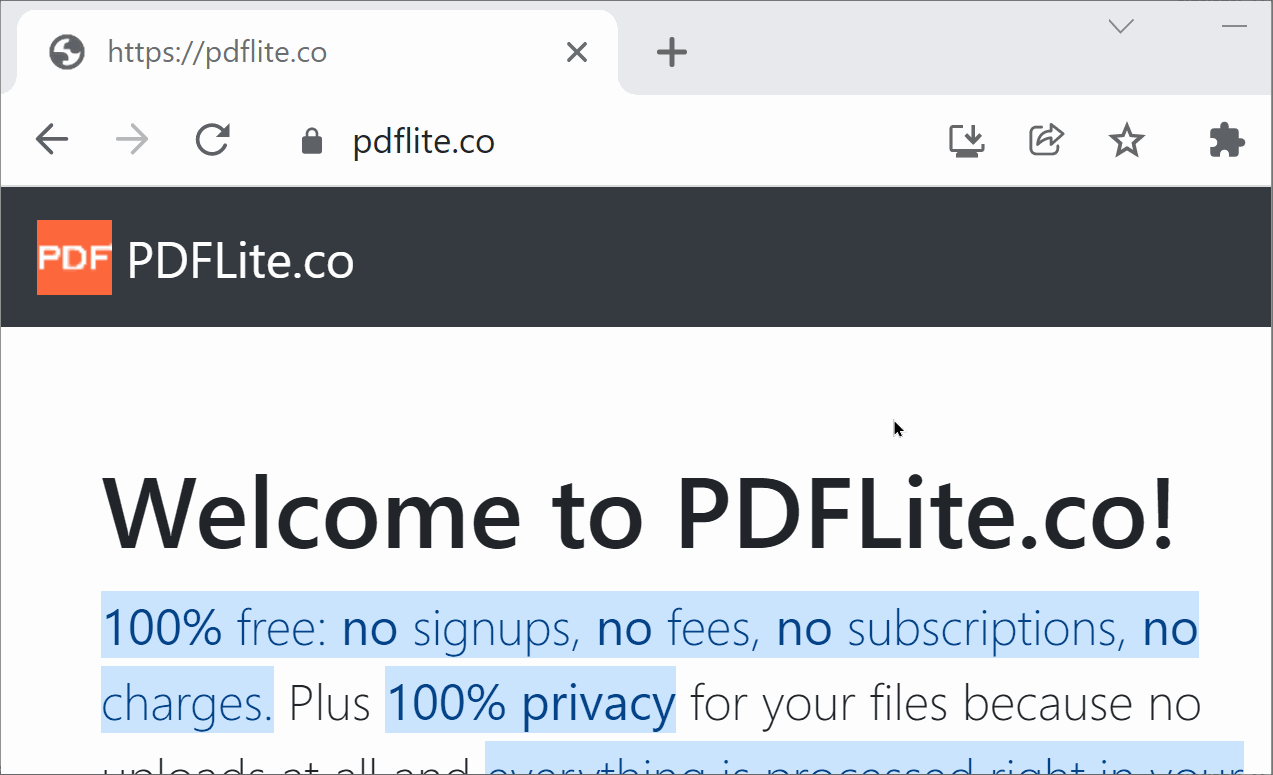
How to Install PDFlite in Microsoft Edge
This video guide will illustrate how to install PDFlite as a desktop app if you use Microsoft Edge.
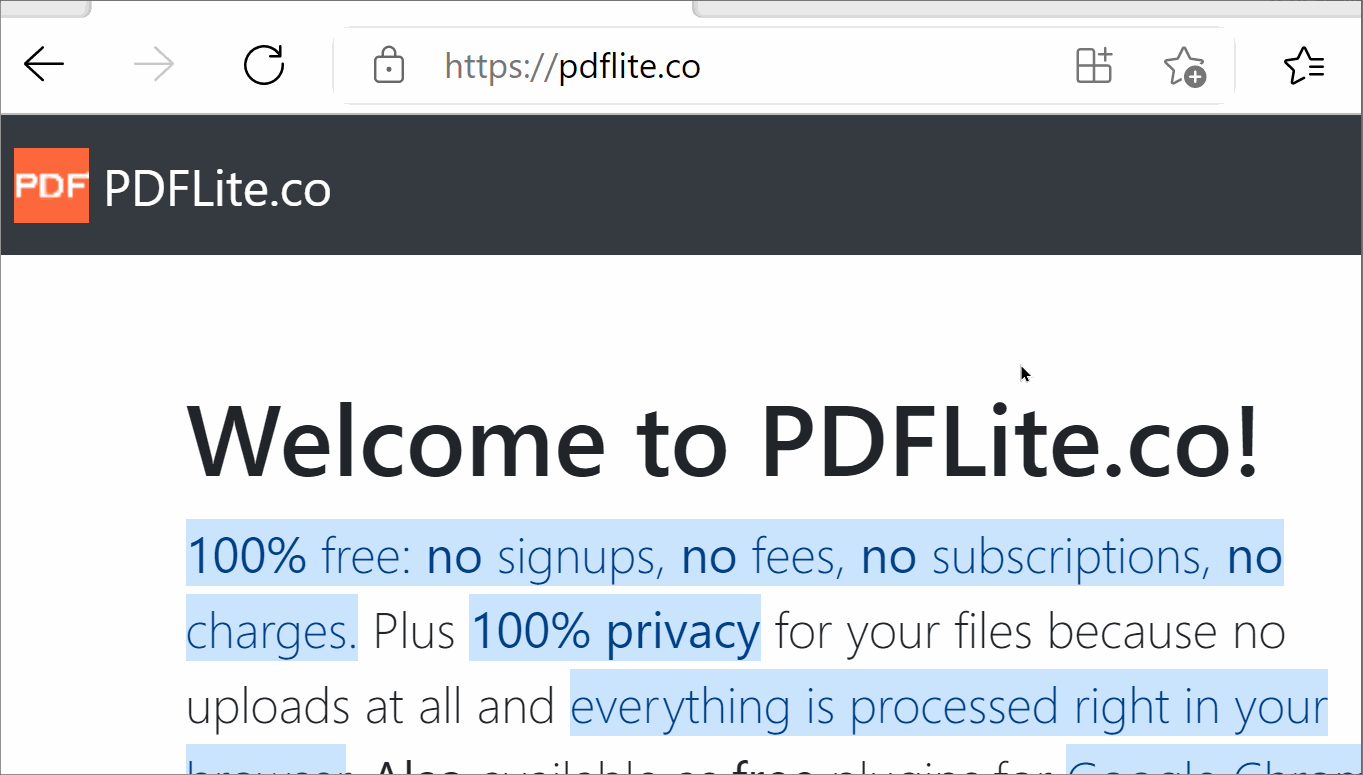
List of PDFlite Apps Available
Here’s the complete list of all PDFlite available for everyday use to perform different PDF activities.
So, what exactly can you do with the help of PDFlite apps?
Sign and Fill PDF
You and fill and sign PDF forms by uploading and processing the document straight in your browser. The tool allows adding checkboxes, digital signatures, text, and more. As such, you can use it for completing IRS tax forms.
Convert PDF to Image
If you need to save a page in JPEG format, this app will come in handy. All you need to do is upload a PDF and convert it. You can select multiple pages and convert them as separate images handed to you in a ZIP file.
Convert PDF to Text
This app extracts unstructured and unformatted text from PDF or scanned PDF using advanced OCR.
Convert PDF to JSON
Extract JSON representing raw text from PDF files. You can easily extract all PDF pages or select only the pages needed.
Watermark and Protect PDF
This handy app allows protecting your PDF file by turning it into an image and adding a watermark to it.
Convert Image to Text
This highly accurate app with advanced OCR allows extracting text from JPG and PNG images.
Convert Image to PDF
You can generate your own PDFs from JPG and PNG images with a prior page adding and re-arrangement. After conversion, you can sign the document with a digital signature.
Split PDF & Merge PDF Files
These 2 apps can offer fast PDF splitting and merging multiple PDF documents unlimitedly.
Split PDF to Single Pages
This new app perfectly splits your PDF into single PDF pages.
Simplified PDF Viewer
This handy tool is helpful when you need to see your PDF for further use with PDF.co Web API.
Other Great Features of PDFlite
- It is totally free
- It is totally secure: you manage your PDFs inside your own browser
- It is downloadable as a desktop app or Google Chrome Plugin or Microsoft Edge Plugin.
Looking for PDF Automation?
If you’re looking for a PDF automation solution, you can check out PDF.co Web API!
Check out our useful articles:
- How to Merge PDF Online
- How to Split PDF Online
- How to Convert PDF to Image Online
- How to Convert PDF to Text Online
- How to Convert PDF to JSON Online
- How to Convert Image to Text Online
- How to Convert Image to PDF Online
- How to Protect PDF Online
- How to Sign and Fill PDF Online
- How to Become a Minimalist Remote Worker
- How to Protect Your Business from Cyber Attacks in 2022
- How to Extract Pages from PDF
- How to Separate Pages from PDF
- TOP-10 Virtual Classroom Tools in 2022
- Ways to Secure Your PDF File
- Cyber Security 101 for Businesses in 2022
- Improve Your Daily Work Productivity
- How to Lead Your Team in Times of Crisis
- Optimize Your Website for SEO
- TOP-11 Businesses that Switched to Remote Work in 2022
- What is PDF and PDF/A
- Beginner’s Guide to Office to PDF
- How to Convert JPEG Format to PDF using PDFlite.co
- PDFlite.co Can be Used as Desktop Apps
- Must-Have PDF Tools for Professionals
- OCR Explained, Why You Need it
- TOP-10 PDF Tools for Remote Workers
- How to Add Page Numbers to PDF using PDFlite.co
- How to Split PDF to Single Pages using PDFlite.co
- TOP-10 PDF Tools for Students
- How to Go Paperless in 2022
- Why Sign with Digital Signature
- TOP-10 Time-Saving Tips for a Productive Day
- How to Hire Generation Z
- How to Onboard Someone Remotely in 5 Steps
- 1040 Schedule C - How the IRS Works for Small Businesses