Merging PDF files into one single document is quite easy. This process can be done using PDFlite.co. This website is an online tool that lets a user perform different operations on PDF documents. Some of the operations that can be done using this website include conversion from PDF to other files, conversion from other files to PDF, and much more. A user can make use of PDFlite.co without paying any fee. Additionally, a user can use the free plugins from this website on Microsoft Edge and Google Chrome.
Merging Files and PDF Files
A PDF document is one of the most popularly used files in the world. It is used by many people across different sectors. This document type presents information in a professional manner that allows users to access it easily. In general, a PDF contains one or more pages, which constitutes the document.
This structure allows users to merge and combine two or more PDF files into a single document. In general, merging a PDF file is the opposite of splitting it. Merging multiple PDF documents into a file lets a user consolidate and compile information.
Merging PDF Files
Using PDFlite.co, an individual can merge several PDF files to make a single document. To access this professional tool, a user will need to visit the website. The landing page of the website will give the user many options including the ‘Merge PDF files’.
From the two options, a user can access the merge PDF option. Once selected, the option below comes up.
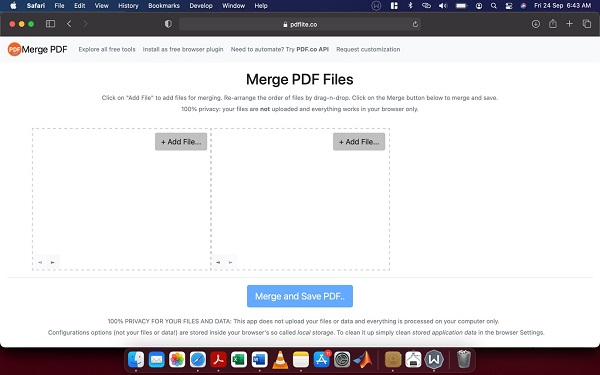
From the snapshot above, a user can go ahead and add as many PDF files as they want to merge.
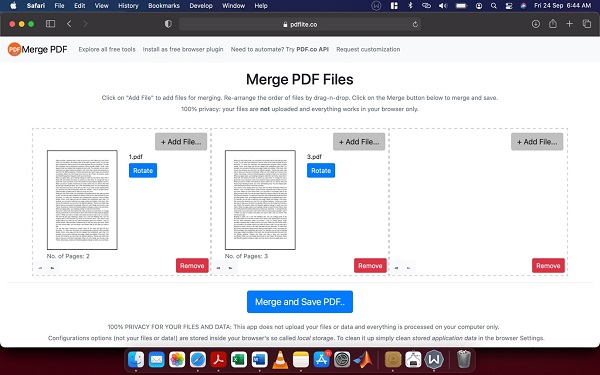
From the image above, a user can see all the uploaded PDF files. Before merging the files, a user can rotate the documents as required. Additionally, there is the option of removing or adding other PDF files to the merging process.
To begin the merging process, a user clicks ‘Merge and Save PDF.’ This option starts the merging process, which combines all the PDF documents uploaded. Once the merging process is completed, the merged document is automatically downloaded onto the file document of the computer.
Tips for Merging PDF Files
Merging PDF files can get a lot easier if you adopt a few tips. Some of these tips are highlighted below.
Use a Single Folder
The best way to keep documents is in a folder. In particular, you will want to store documents you wish to merge together in a single file. Doing this makes it easy for you to find the file when searching. Similarly, keeping the merged document in the same folder as the individual files is beneficial. However, you can delete the individual files if you wish. Creating a new folder on Mac or PC is easy. Once created, you will want to name the folder using an appropriate name.
Name the Merged Document
Most merging software will give a merged PDF file a generic name. This name may be challenging to remember. As such, it may be beneficial to rename the document to a suitable name for your context. For example, suppose you merge individual monthly expenditures into a single document. In that case, you may want to rename the merged file as “2021 Expenditure.”
Advantages of Merging PDF Files
Several advantages may encourage you to merge PDF documents. Below are some of these benefits.
Simplifies File Sharing
Having a lot of documents to share with more than one person can be complicated. Therefore, it can be helpful for you to merge several documents into a single file, especially if they contain similar information. Doing this makes it easier for you to send a single PDF to several people via email or other electronic media. In particular, the ability to merge documents is beneficial to editors and people in similar professions.
Improves Document Management
Merging documents into a single file improves your ability to manage your documents effectively. For example, financial officers can leverage PDF merging technology to combine expenditure in a single PDF for a duration. Doing this helps you quickly access information on demand due to better organization. Similarly, you may want to store documents under folder names considering purpose, departments, or dates.
Eases Document Printing
Working on several documents is sometimes stressful. It gets even more difficult if you have to open and print individual files. Therefore, merging several PDF files together makes printing more accessible. As such, you are able to open and print a single file without much stress. It also makes your printing job consistent as you will use the same settings continuously. However, printing is only simplified when you merge similar documents together.
Saves Space
Having enough space is beneficial to the operation of a computer. You can save a lot of space on your machine by merging related PDF documents into one file. If you have lots of PDF files, you will end up freeing up a lot of valuable disk space. Ultimately, you will improve the performance of your computer.
Improves Time Management
Putting files together makes your file organized. By extension, it improves your ability to manage time as you do not need to waste time looking for information.
Check out other useful tutorials:
- How to Merge PDF Online
- How to Split PDF Online
- How to Convert PDF to Image Online
- How to Convert PDF to Text Online
- How to Convert PDF to JSON Online
- How to Convert Image to Text Online
- How to Convert Image to PDF Online
- How to Protect PDF Online
- How to Sign and Fill PDF Online
- How to Become a Minimalist Remote Worker
- How to Protect Your Business from Cyber Attacks in 2022
- How to Extract Pages from PDF
- How to Separate Pages from PDF
- TOP-10 Virtual Classroom Tools in 2022
- Ways to Secure Your PDF File
- Cyber Security 101 for Businesses in 2022
- Improve Your Daily Work Productivity
- How to Lead Your Team in Times of Crisis
- Optimize Your Website for SEO
- TOP-11 Businesses that Switched to Remote Work in 2022
- What is PDF and PDF/A
- Beginner’s Guide to Office to PDF
- How to Convert JPEG Format to PDF using PDFlite.co
- PDFlite.co Can be Used as Desktop Apps
- Must-Have PDF Tools for Professionals
- OCR Explained, Why You Need it
- TOP-10 PDF Tools for Remote Workers
- How to Add Page Numbers to PDF using PDFlite.co
- How to Split PDF to Single Pages using PDFlite.co
- TOP-10 PDF Tools for Students
- How to Go Paperless in 2022
- Why Sign with Digital Signature
- TOP-10 Time-Saving Tips for a Productive Day
- How to Hire Generation Z
- How to Onboard Someone Remotely in 5 Steps
- 1040 Schedule C - How the IRS Works for Small Businesses