With the help of PDFlite.co, a user can perform several types of operations on a PDF file. In particular, a user is able to protect their PDF file using this application. To access the tools of this platform, no subscription is required. It also has a plugin that makes it more accessible.
About PDF and Protecting a PDF File
A PDF file is a form of document that is extensively used in today’s digital world. Almost all works of life use PDF for one form of activity or another. People and organizations prefer to use a PDF documents over other files like word document due to its features. Some of the features of a PDF file are highlighted below.
- It works on all devices and is quite reliable.
- It is secure and allows for digital and electronic signatures.
- The document is accessible and searchable.
- Encryption can be used on a PDF file.
To protect your business, you will need to secure your communication. In general, security can be added to a PDF file in several ways. The first method is to include a password, which limits access to certain features. Secondly, pages can be converted to images to prevent direct copying. Alternately, a watermark can be written to also limit copying.
Protecting a PDF
The first step of protecting a PDF is to visit the PDFlite.co website. Once there, a user will see many options, and just click at Protect PDF. Once clicked, the option to upload comes up. The snapshot is shown below.
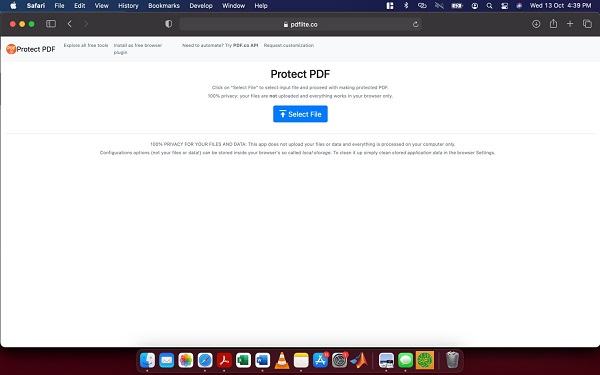
By clicking ‘Select File,’ a user can upload the PDF to be protected. The uploaded PDF is seen below.
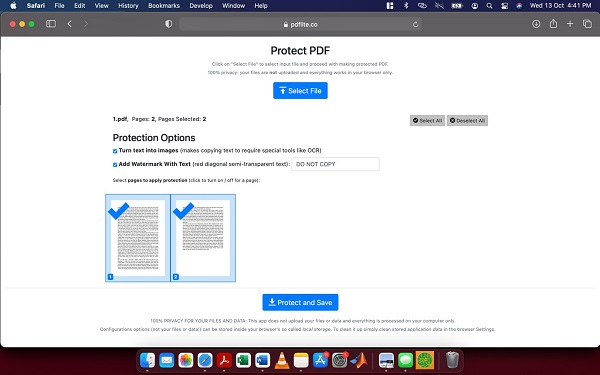
From the option, a user is given several options to work with. The first option protects the document by converting text into images. The second option protects the file by adding a watermark text. A user can type in the text or use the default text. Also, an individual can select the pages to be protected. Clicking on ‘Protect and Save’ begins the protection process. Once completed, the document is automatically downloaded.
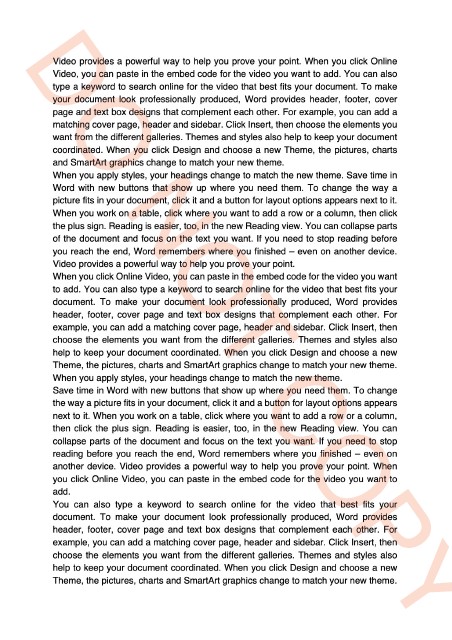
The watermark of the protected PDF can be seen from the image above.
Check out other useful tutorials:
- How to Merge PDF Online
- How to Split PDF Online
- How to Convert PDF to Image Online
- How to Convert PDF to Text Online
- How to Convert PDF to JSON Online
- How to Convert Image to Text Online
- How to Convert Image to PDF Online
- How to Protect PDF Online
- How to Sign and Fill PDF Online
- How to Become a Minimalist Remote Worker
- How to Protect Your Business from Cyber Attacks in 2022
- How to Extract Pages from PDF
- How to Separate Pages from PDF
- TOP-10 Virtual Classroom Tools in 2022
- Ways to Secure Your PDF File
- Cyber Security 101 for Businesses in 2022
- Improve Your Daily Work Productivity
- How to Lead Your Team in Times of Crisis
- Optimize Your Website for SEO
- TOP-11 Businesses that Switched to Remote Work in 2022
- What is PDF and PDF/A
- Beginner’s Guide to Office to PDF
- How to Convert JPEG Format to PDF using PDFlite.co
- PDFlite.co Can be Used as Desktop Apps
- Must-Have PDF Tools for Professionals
- OCR Explained, Why You Need it
- TOP-10 PDF Tools for Remote Workers
- How to Add Page Numbers to PDF using PDFlite.co
- How to Split PDF to Single Pages using PDFlite.co
- TOP-10 PDF Tools for Students
- How to Go Paperless in 2022
- Why Sign with Digital Signature
- TOP-10 Time-Saving Tips for a Productive Day
- How to Hire Generation Z
- How to Onboard Someone Remotely in 5 Steps
- 1040 Schedule C - How the IRS Works for Small Businesses