Just like converting an image into a PDF, converting a PDF to an image is easy with PDFlite.co. It is a platform that gives a user access to several other conversion tools such as PDF merging, form filling, and more. In addition, this tool can convert PDF to text online. Despite all the tools a user can access, the services on this website are free. Plus, there is a plugin that allows for easy accessibility.
About PDF and Image
A PDF file is a type of document that has been in use for several years. Many users especially professionals prefer to use a PDF to present all forms of information. The way this file is built allows for such a configuration. Therefore, images, text, and almost all types of multimedia files can be embedded into a PDF. Additionally, there are several applications in existence that can easily create such a file document.
Similarly, an image is a form of a file. However, it stores information as a fixed image of anything. Once created, an image is multifunctional. Just like a physical image, an electronic image comes in different formats. Each type of image has a slightly different makeup and provides a different experience to the user. With the help of PDFlite.co, anyone can convert a PDF into an image.
Converting a PDF to an Image
To begin the process of converting a PDF to an image, the PDFlite.co website must be accessed. The landing page of this website gives a user several options to select from.
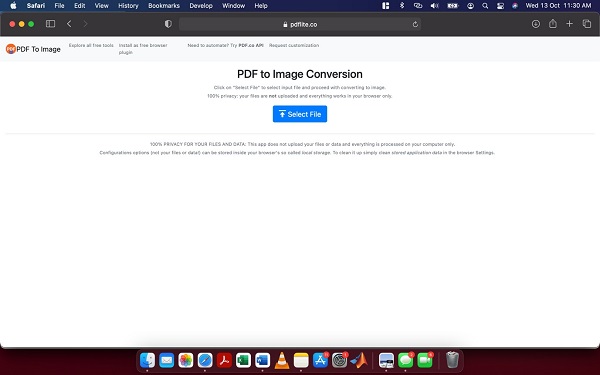
The snapshot above shows how the PDF document can be uploaded. Clicking this option opens to file and allows a user to select the file to be converted.
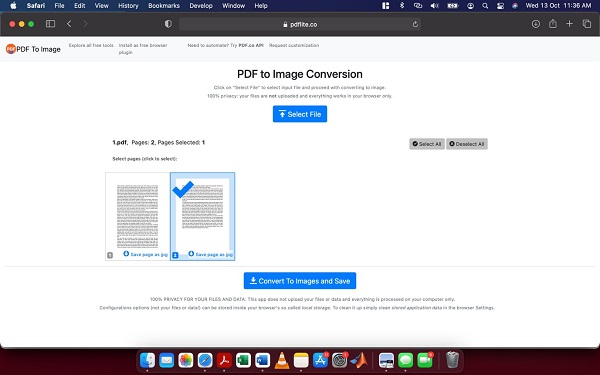
From the image above, all the pages of the PDF automatically appear. There are two options to convert a PDF to an image. A user can click the option ‘save page as jpg’ to download a single page as an image. Alternatively, they can select the pages they want to be converted and then click ‘Convert To Images and Save’ to have the images downloaded. Similar steps are followed when converting a PDF file to JSON and more.
Check out other useful tutorials:
- How to Merge PDF Online
- How to Split PDF Online
- How to Convert PDF to Image Online
- How to Convert PDF to Text Online
- How to Convert PDF to JSON Online
- How to Convert Image to Text Online
- How to Convert Image to PDF Online
- How to Protect PDF Online
- How to Sign and Fill PDF Online
- How to Become a Minimalist Remote Worker
- How to Protect Your Business from Cyber Attacks in 2022
- How to Extract Pages from PDF
- How to Separate Pages from PDF
- TOP-10 Virtual Classroom Tools in 2022
- Ways to Secure Your PDF File
- Cyber Security 101 for Businesses in 2022
- Improve Your Daily Work Productivity
- How to Lead Your Team in Times of Crisis
- Optimize Your Website for SEO
- TOP-11 Businesses that Switched to Remote Work in 2022
- What is PDF and PDF/A
- Beginner’s Guide to Office to PDF
- How to Convert JPEG Format to PDF using PDFlite.co
- PDFlite.co Can be Used as Desktop Apps
- Must-Have PDF Tools for Professionals
- OCR Explained, Why You Need it
- TOP-10 PDF Tools for Remote Workers
- How to Add Page Numbers to PDF using PDFlite.co
- How to Split PDF to Single Pages using PDFlite.co
- TOP-10 PDF Tools for Students
- How to Go Paperless in 2022
- Why Sign with Digital Signature
- TOP-10 Time-Saving Tips for a Productive Day
- How to Hire Generation Z
- How to Onboard Someone Remotely in 5 Steps
- 1040 Schedule C - How the IRS Works for Small Businesses