Paying your taxes is an essential duty every citizen must do. This process usually involves filling and filing tax documents to the IRS (Internal Revenue Service). On the other hand, the IRS is the Federal Government agency responsible for tax collection across the US and in states like Califonia.
The IRS has several forms. Depending on the type of taxpayer, some files are meant for individuals, organizations, or foreigners.
History of the IRS
The IRS can be traced to the time of President Abraham Lincoln. He created an Internal Revenue commissioner tasked with the job of collecting taxes to pay for the expenditure of the American Civil War. However, this effort was short-lived as the entire system was deemed unconstitutional by the apex court after the war. The IRS fully came into existence in 1913, when its law of established in the constitution. Since then, the IRS has undergone various transformations to what it is today.
Now, the IRS is responsible for the management and collection of taxes for the Federal government.
Filling an IRS Form
Different tax forms have varying filing requirements. However, there is a general guideline that most IRS forms adhere to. Therefore, you will likely provide some basic information regardless of the type of form you fill. Below are some of the basic requirements of an IRS form.
- The full legal name of the taxpayer
- The full legal name of the spouse of the taxpayer
- The SSNs (Social Security Numbers) of the taxpayer and their spouse
- The home address and the town of residence of the taxpayer
- The zip code of the home address
- Foreign country name of the taxpayer, if applicable
- Foreign country address of the taxpayer, if applicable
- Information about deductions
- Information about dependents
- Information about refund
Other information you may need to provide on an IRS form depends on the type of form. For example, the tax form, which relates to student tuition will require different information. Similarly, some IRS documents are transcripts given to you by a business. In such cases, you do not need to provide any information. However, you may require such transcripts to fill out other forms.
The process of completing an IRS form can be done manually or electronically. In either case, you will need to affix a signature to any form you fill in to validate it.
Filling and Signing IRS Forms
PDFLite.co has a collection of IRS forms for you to select and fill.
You can access these forms by clicking the “Sign and Fill PDF” option on the homepage of the document. You will find the following options below.

There are 20 IRS forms for you to select from. When you click on any of the IRS forms, the form will automatically open to allow you to fill and sign the document.
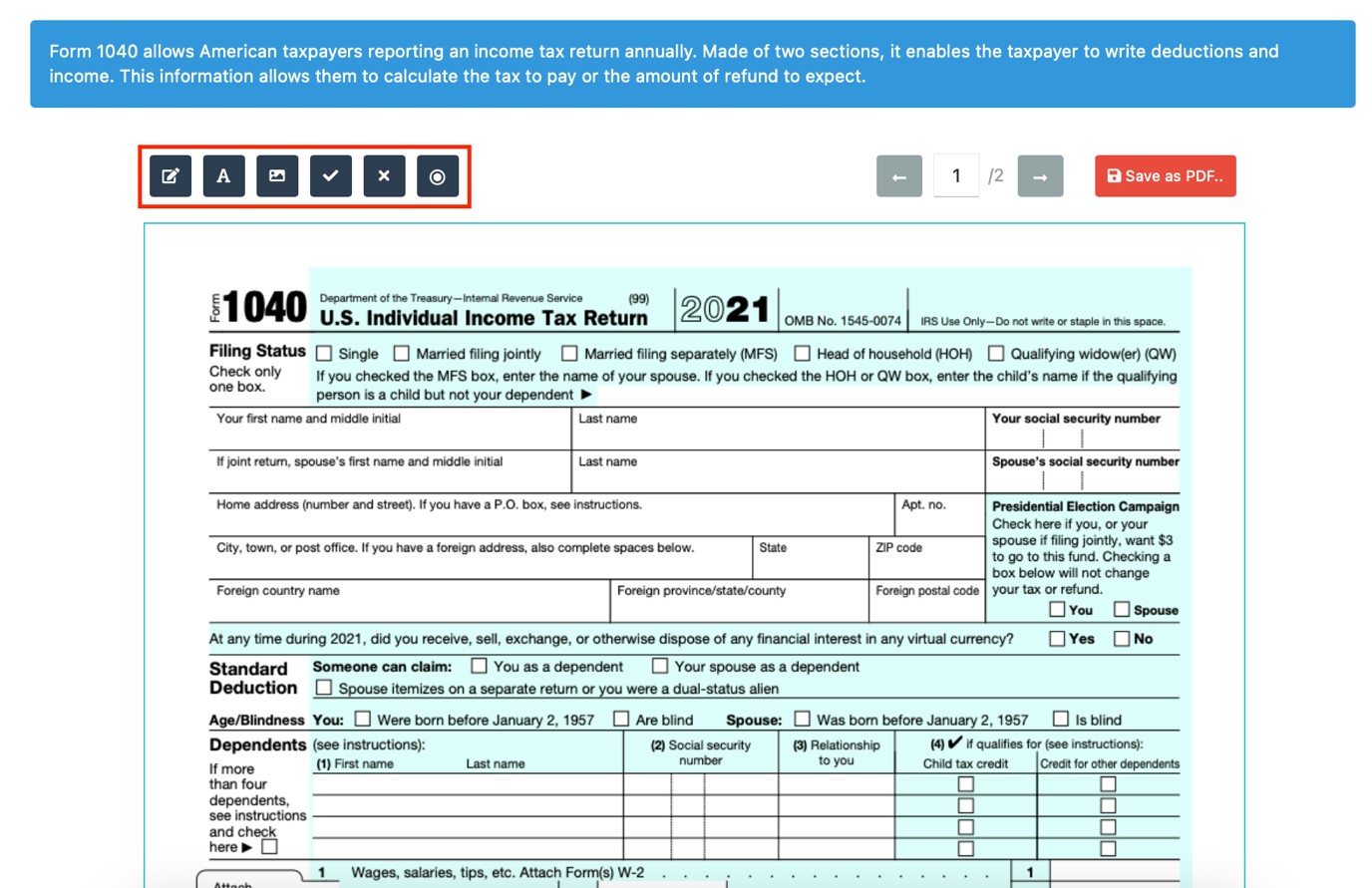
The options highlighted in red will allow you to fill out the document. Considering the tools from left to right, you can add the following.
- Signature;
- Text;
- Image;
- Checkmark;
- Crossmark;
- Radio button.
Check out our useful articles:
- How to Merge PDF Online
- How to Split PDF Online
- How to Convert PDF to Image Online
- How to Convert PDF to Text Online
- How to Convert PDF to JSON Online
- How to Convert Image to Text Online
- How to Convert Image to PDF Online
- How to Protect PDF Online
- How to Sign and Fill PDF Online
- How to Become a Minimalist Remote Worker
- How to Protect Your Business from Cyber Attacks in 2022
- How to Extract Pages from PDF
- How to Separate Pages from PDF
- TOP-10 Virtual Classroom Tools in 2022
- Ways to Secure Your PDF File
- Cyber Security 101 for Businesses in 2022
- Improve Your Daily Work Productivity
- How to Lead Your Team in Times of Crisis
- Optimize Your Website for SEO
- TOP-11 Businesses that Switched to Remote Work in 2022
- What is PDF and PDF/A
- Beginner’s Guide to Office to PDF
- How to Convert JPEG Format to PDF using PDFlite.co
- PDFlite.co Can be Used as Desktop Apps
- Must-Have PDF Tools for Professionals
- OCR Explained, Why You Need it
- TOP-10 PDF Tools for Remote Workers
- How to Add Page Numbers to PDF using PDFlite.co
- How to Split PDF to Single Pages using PDFlite.co
- TOP-10 PDF Tools for Students
- How to Go Paperless in 2022
- Why Sign with Digital Signature
- TOP-10 Time-Saving Tips for a Productive Day
- How a Digital Signature Works to Secure Documents Online
- How to Hire Generation Z
- How to Onboard Someone Remotely in 5 Steps
- 1040 Schedule C - How the IRS Works for Small Businesses
- How to Digitize School Paperwork in 2022
- How to File a Sales Tax Return in California
- How to Get a Divorce in California
- How to Start Your Own Nonprofit
- Top-Ten Charitable Organizations in 2022
- US Tax Forms in 2022 vs 2021 - What Changed?
- Get Public Assistance for the U.S. Individuals under Major Disaster Declarations
- What PDF Tools Digitally Transform Financial Sector
- Use Simplified PDF Viewer with Coordinates
- How to Convert Any Image to Base64
- How to Convert Scanned Document to PDF and Sign It
- How to Draw a Signature and Save It
- Digital Signatures in Japan
- How Digital Signatures in Ethereum Work
- Digital Signature vs. MAC
- How to Validate Digital Signatures
- Digital Signature vs. Electronic Signature – Features and Differences
- How Digital Signatures in Bitcoin Work
- How to Fill and Sign IRS Forms